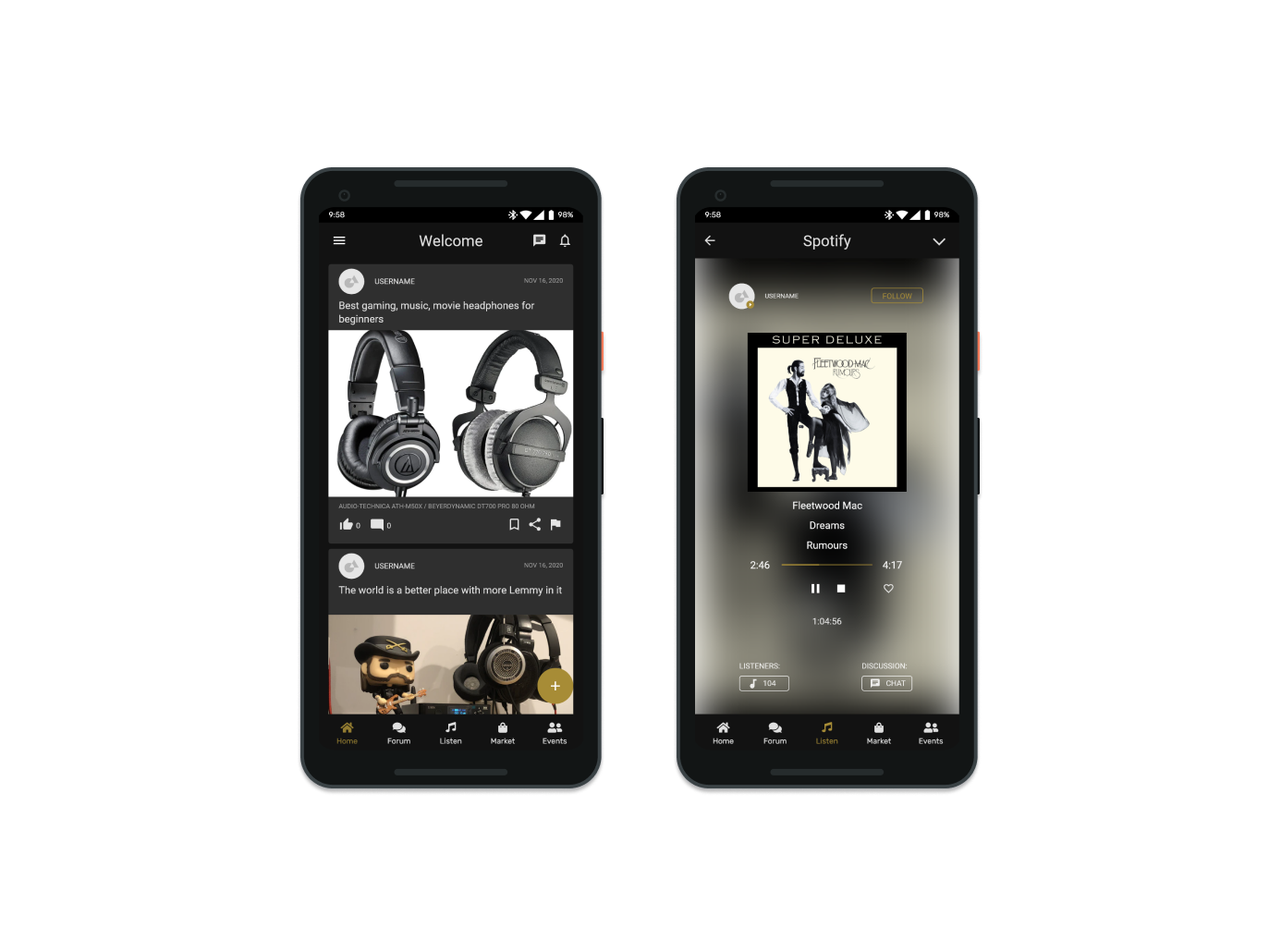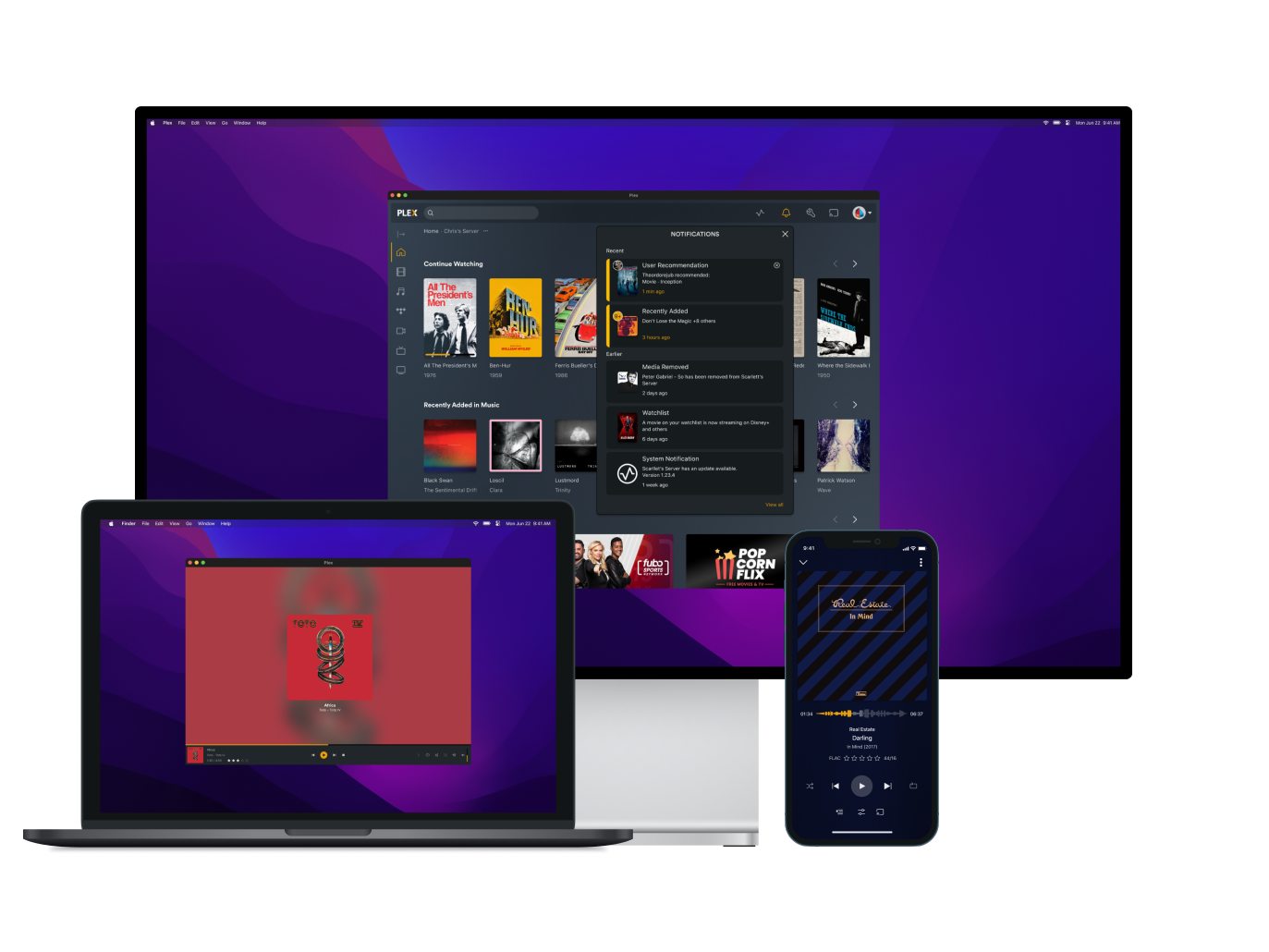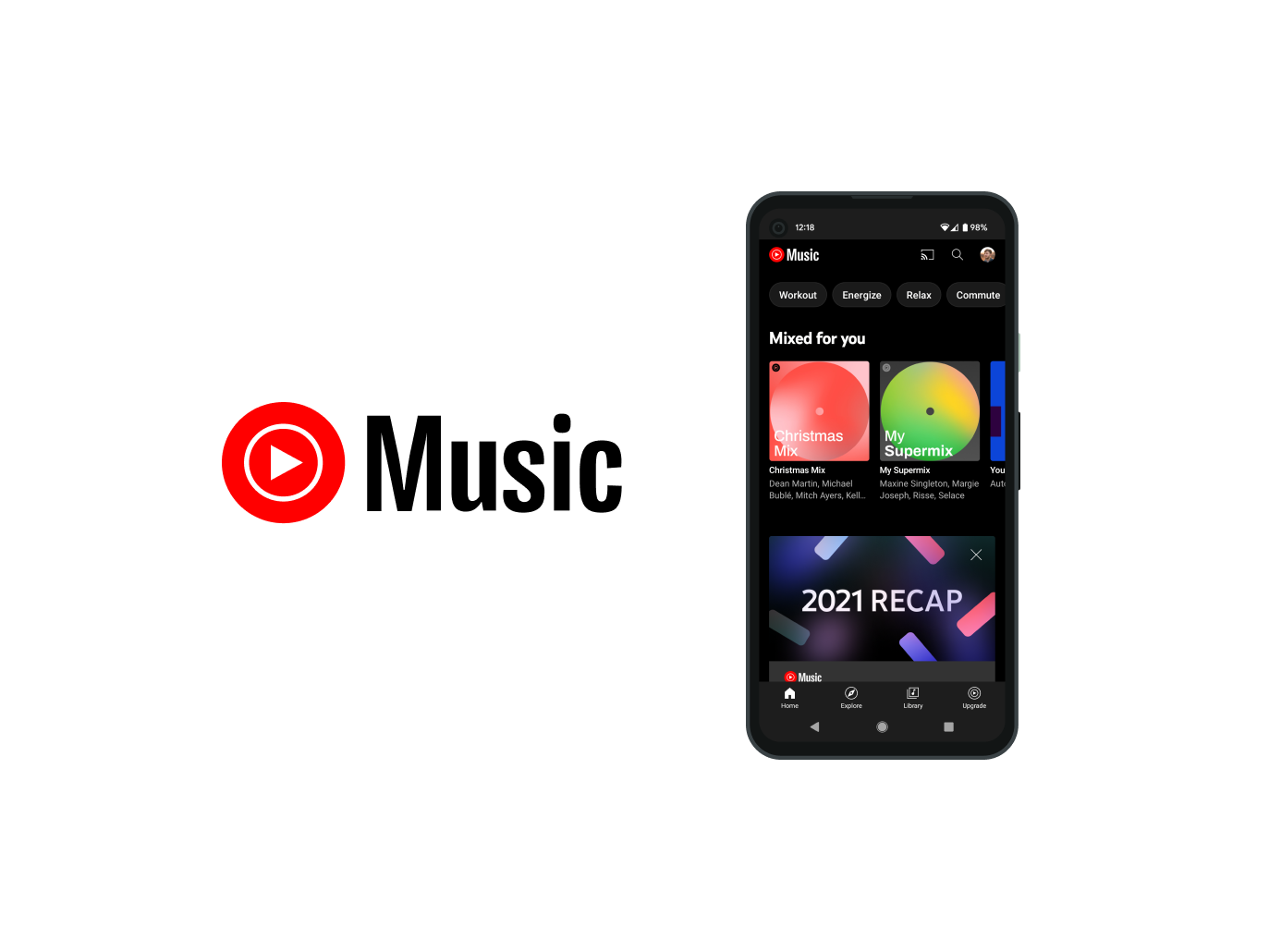Michigan Accessibility Plug-in (MAP)
The Student Center is a focal point for all students at the university where they are required to navigate as part of their academic planning and execution.
Student Center Homepage
Duration September 2021 - December 2021 (4 months)
Team Project for UMSI’s MSI Mastery Course with Tawanna Dillahunt
Process & Tools Interaction Map, Heuristic Evaluation, Competitive Analysis, User Interviews, Stakeholder Interview, Survey, Personas and Scenarios, Wireframes, Digital Prototype (Figma)
My Role As a course project, every member of our team was responsible for each step of the process as listed above. In addition to those steps, I led our meeting agenda and the re-design of the wireframes and digital prototype.
My Team Jia Cheong, and Samarth Puri
Overview
The Student Center is the center of attention for more than 40,000 students at the university where they are required to navigate as part of their academic planning and execution. The students that we spoke with during our brainstorming session have expressed overall dissatisfaction and frustration with the software such as adding and removing courses, and navigating throughout the general user interface. A student said, "my first impression of the Student Center was confusion … I have been using the system for 2 years, and hasn’t gotten easier." - P2
Based on observations, we’ve noticed that the system caters to power users by having a dynamic information architecture. The Student Center is super frustrating to use. Going back and forth between interfaces is completely unintuitive, resulting in a poor user experience.
Study Design
Survey/Interviews
To get a better understanding of the current pain points that students face and technical constraints, we conducted two sets of interviews (students and ITS), a survey, an interaction map with a heuristic analysis, and a comparative analysis. Based on our student interviews we found four key issues when using the system:
● Signing in and entering the Student Center from the ERP homepage through Wolverine Access’s navigation
● Small font and low contrast ratio between foreground and background
● Non-descriptive navigation doesn’t aid the user in easily understanding the relationship between their location on a page
● Outdated aesthetics that cause a change in perception of usability
● Small font and low contrast ratio between foreground and background
● Non-descriptive navigation doesn’t aid the user in easily understanding the relationship between their location on a page
● Outdated aesthetics that cause a change in perception of usability
Subsequently, we interviewed members from U-M Information and Technology Services (ITS) as we identified them to be the main stakeholders in terms of the implementation of a new system. From our conversations we discovered that:
● The Student Center is only a small aspect of the large interconnected system.
● There’s a large push from the University to steer towards cloud-based services.
● Developing a system from scratch takes a lot of time and resources.
● There’s a large push from the University to steer towards cloud-based services.
● Developing a system from scratch takes a lot of time and resources.
My Academics Home top
My Academics Home bottom
Prototyping
Before settling on a concept we decided to look at an array of strategies to assess as an approach from a feasibility perspective in terms of technical implementation. Our solution, MAP (Michigan Accessibility Plug-in), is a browser plugin extension that assists students with interactions in the given areas as stated above by redesigning the overall aesthetic of the Student Center. It is the fastest way to engineer a minimally viable solution to scale that encapsulates accessible guidelines and doesn’t require changing the entire system avoiding any technical disruption.
Product Features
1. The fastest way to engineer a minimally viable solution that scales well
2. Can encapsulate accessible guidelines and improve the usability of the entire experience
3. Would not require changing the entire system avoiding any technical disruption
4. Could snowball in showing the value of a completely new system built from scratch if successfully implemented
2. Can encapsulate accessible guidelines and improve the usability of the entire experience
3. Would not require changing the entire system avoiding any technical disruption
4. Could snowball in showing the value of a completely new system built from scratch if successfully implemented
My Academics Schedule top
My Academics Schedule bottom
System Architecture
Critical Success Factors
In order for the plugin to be considered a success, it must achieve the following objectives:
Number of downloads
The number of downloads is an effective and efficient metric to determine the success factor of the plug-in extension. Given that there are over 40,000 students at the University of Michigan, we have determined that having even 400 downloads would suffice for our initial success criteria because it would give us a good sample size to determine our next iteration of how we can improve the plug-in. After having over 400 downloads, we will distribute surveys and have interviews/usability testing to make version 2.0 of the system. Afterward, we plan on marketing the product after having an initial iteration to increase the number of downloads. This plan, if all goes well, should have a snowball effect and gather over 10,000+ downloads. Our plan is to have almost all of the U-M students have the plug-in downloaded until the plug-in is successfully integrated into the ERP system.
Maintenance
Since this is an open-source code, anyone is able to edit it and improve the plug-in. As an open-source, not only will our team gather human-centered data to improve the plug-in but we plan to have anyone in the world help give feedback and implement changes. Our team will moderate and view any final changes before the code is live. In addition to the general maintenance and iteration, we plan to have strong security features because of the nature of open-source. Typical with open source software, as with reliability, open-source software's code is often more secure because it is much more thoroughly reviewed and vetted by the community (and any issues that do arise tend to be patched more diligently).
Breakdown/Decomposition
We plan to release the new design in phases outlined below:
Phase 1 - 6 weeks
Based on our research during our interviews/contextual inquiry, speaking with stakeholders, and survey data, we came to a conclusion that our order will be: Browse, Planner, Backpack/Registration, and My Academics. This logical order is primarily based on the feature of adding classes and preparing for the following semester. These four features are the necessary components of creating a class schedule.
Phase 2 - 4 weeks
For our second phase, we found that every other component outside of registering for courses seems to be secondary, tertiary, or considered not as significant as compared to the initial phase. This is supported by our survey data when asked what aspect of the student center students find the most important. An overwhelming majority (78%) of students agreed that it supports the fact that registration for courses is the highest priority.
Phase 3 - 4 weeks
Our last phase is to implement features for faculty members since we found that almost everyone who uses the student center is a student at the University.
Class Search
Class Search View Class top
Class Search View Class bottom
Findings
Well building a new system from scratch might be the best long-term solution, it is not the most cost-efficient solution. The plug-in solution is quick, cheap, and quickly scalable. The changes and adjustments within MAP can be used later on to test usability when building the new system. With that in mind, it is worth noting that our plug-in idea has some design flaws:
● Not all browsers may support extensions (plug-ins)
● A browser extension uses more resources
● Limited to system features
● Any changes to the source code to the ERP and the plug-in will be outdated (will need to be updated)
● Installing the extension may limit scalability (some users may not know how to install it)
● A browser extension uses more resources
● Limited to system features
● Any changes to the source code to the ERP and the plug-in will be outdated (will need to be updated)
● Installing the extension may limit scalability (some users may not know how to install it)
Design Challenge
The system has too many pages and in the process of re-designing it. It was challenging finding ways to reduce the steps and pages. For example, modifying your class schedule had a different tab for each function making it cumbersome to navigate. We were successfully able to reduce four pages into one.
Backpack/Registration top
Backpack/Registration bottom